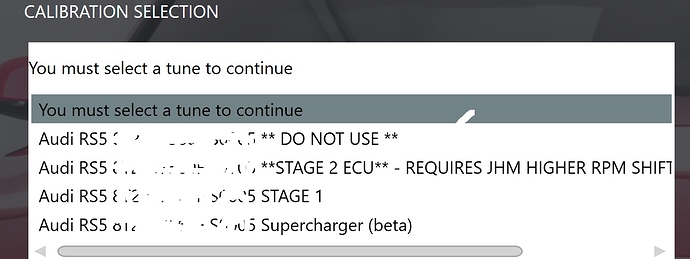I worded it terribly sorry. I was actually in the middle of something. I knew what I meant to say when I posted it but now re-readying it is completely wrong. Let me explain better.
Select the current stage that you are now. then on the next screen it should say stock. The screen you showed at the stage folders. The “tune” is in the — you must select a tune to continue — This refers to your current tune or the tune you’re looking to go to. Once you select the folder option
The options you see
Stage 2
Stage 1
Stage supercharger
Once you click on anyone of those “tunes” The next folder will open… So lets say you select the stage 2 in the “you must select a tune to continue”
The stage 2 folder will open. And for instance you might see
Stock
Stage 2 91
Stage 2 93
Stage 2 100
You’d then want to select the — Stock ---- option at this point… After that you’ll click next and the flash will then be back to stock…
I’m sorry I did a crap job in the last post. Let me know if this is more clear and your able to flash back to stock… honestly… it’s probably just better you move out of California. haha happy 4th