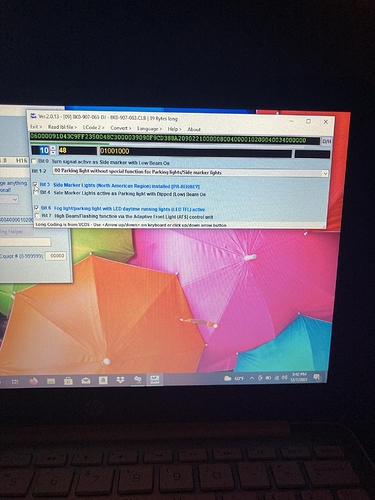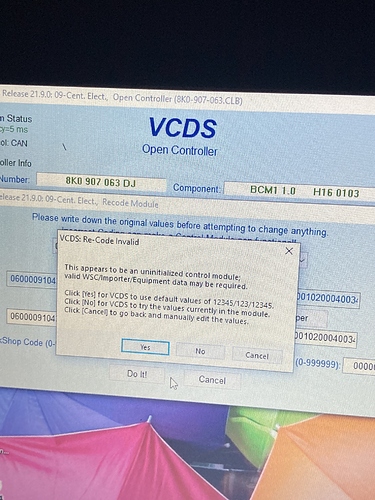Good evening,
I was messing around on VCDS and was looking to do come coding after reading this thread:here. After unchecking the box for the amber side marker I exited the Long Coding and clicked “Do It!” to be greeted with a box that said something along the lines of a module that wasn’t set up and asked me to either 1) accept default values 2) manually do something or 3) to cancel. Unsure, I cancelled and am now here with my question of what to do. Anyone got some advice? My VCDS is up to date.