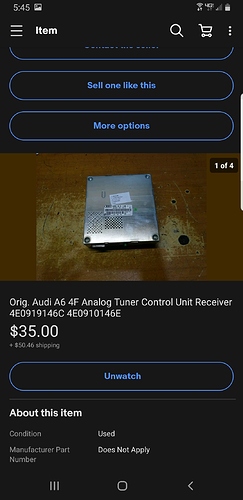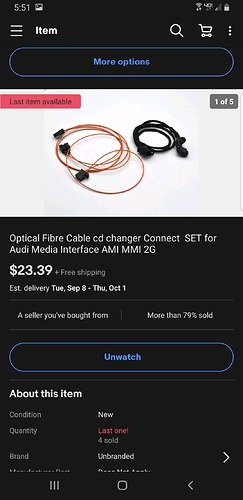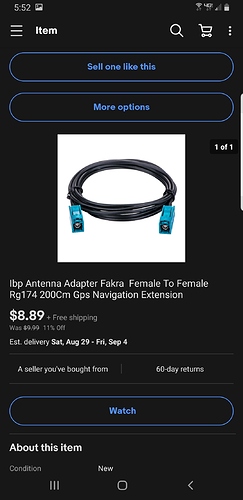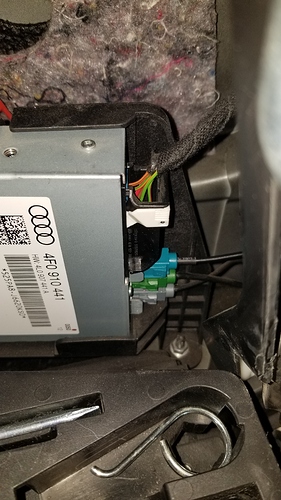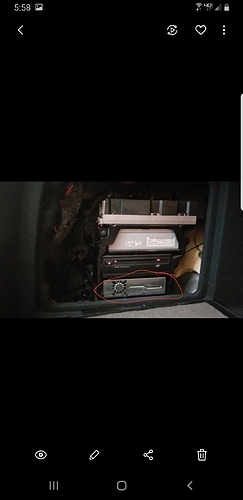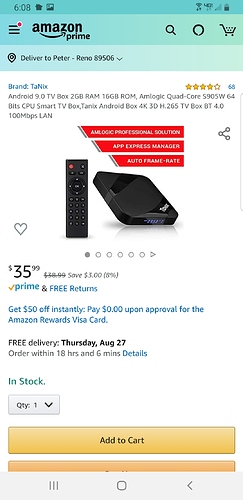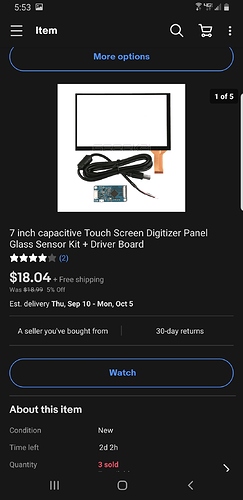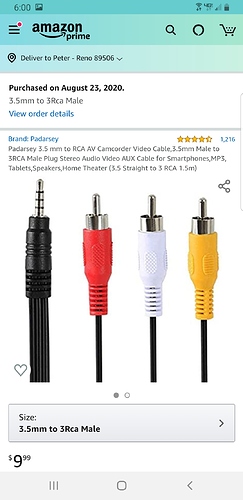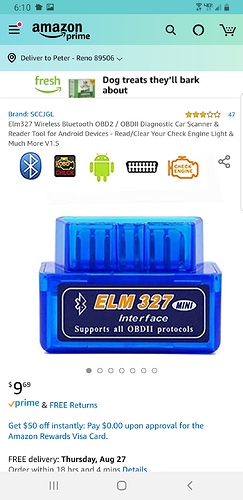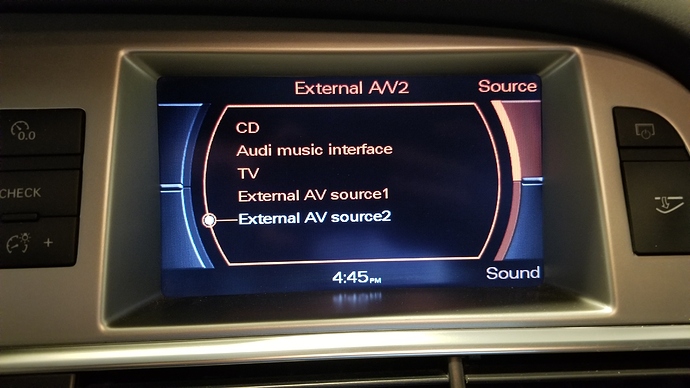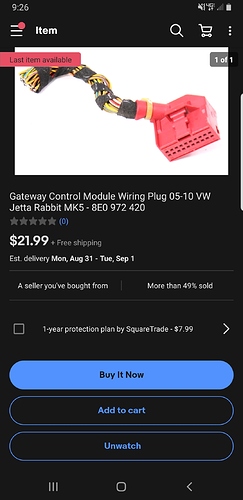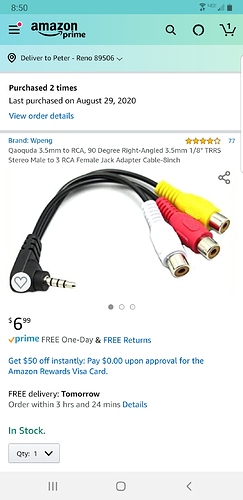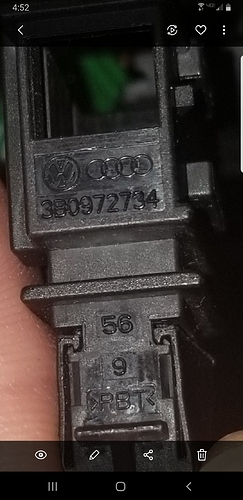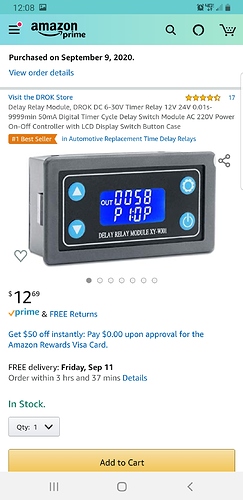This is easy and cheap. Cheaper than an AMI retrofit. Nice to still have AMI bluetooth on 2G MMI for your phone and a dedicated android box for this retorfit. Car will switch between the two nicely.
This last weekend I installed the analogue TV tuner bought from the UK for $35. These are now OBS so MSRP of $900 is now free.
First order: 4E0 919 146
Order the MOST splitter from China and power splitter with CAN wake or purchase seperatly. I found this deal both for $20
Order the Farka 6’ cable that plugs into the BROWN plug on the RVC and the GREEN plug on the 4E0 919 146.
You run this cable under the plastic right where the trunk latch is. Wrap it in fabric tape if you are worried about vibrations.
Obtain some 5mm screws from pick n pull or hardware store to mount the 4E0 919 146 into the empty slot
I used a lot of what this person did here. He is a wealth of knowledge and retrofits. He shows using an HDMI converter to AV, it sucks. Use a 3.5mm jack to AV cable and get best results.
https://www.dognmonkey.com/audi/apple-carplay-for-audi-mmi-2g.html
Order the android box:
I just ordered the Captive Touchscreen here for $20. Simply run the USB cable from the MMI to the trunk where the android box is located to and follow this guys instructions on how to program the android box for captive touch screen. I have not yet done so but it is on order and will update when working
Do not order the HDMI to AV converter. Order an android box like this one that had AV output to RCA cables and it will be direct plug and play 480P and better resolution on the MMI
Activate VIM in VCDS by going here
2G Specific:
https://trick77.com/tools/mmi2g_vimcode.php
You will need a bluetooth OBD module. I use the OBD LX. But the personally I have seen an easier connectivity from the ELM 327
Activate TV tuner by going into Can Gateway --> Installation list, select TV Tuner. Reboot the MMI and there you go: